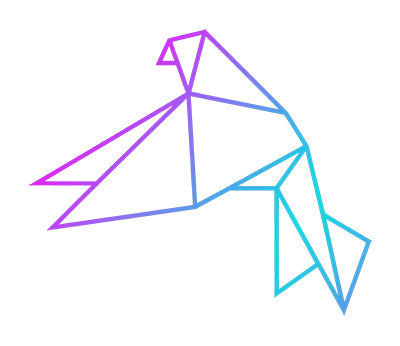Twitch Clip Downloader
Published at Thu Sep 07 2023
Twitch Clip Downloader
How to download clips from Twitch
Go on Twitch to your Streamer of choice. Then navigate to videos and then clips. When you selected one, copy the URL and paste it in the above tool. After pressing your button of the desired quality of the clip, it is downloaded automatically. When you download clips, you can make sure they are safe and may not possible disappear on Twitch due to some people deleting their accounts or similar happenings. This tool further helps you to quickly download clips to continue editing in Premiere Pro or DaVinci Resolve, Cap Cut or Final Cut Pro on a Mac to later upload edits & clips to Youtube, TikTok, Twitch or other platforms.
Why to download clips to Discord?
Boost Your Community Engagement
Downloading Twitch clips to Discord is an excellent way to enhance community engagement. By sharing exciting, funny, or memorable moments from your streams directly to your Discord server, you can keep your community entertained and engaged even when you’re not live. This constant stream of content helps maintain interest and keeps conversations active.
Easy Access to Highlights
Twitch clips capture the best moments of your streams. By downloading and sharing these clips on Discord, you make it easy for your community to access and enjoy the highlights without having to sift through hours of content. This convenience can attract more members to your Discord server and increase their interaction with your content.
Posts & upload or link new Twitch Clips to a Discord
Instant post to Discord events and a channel if a streamer is live
Customize clip & go-live message
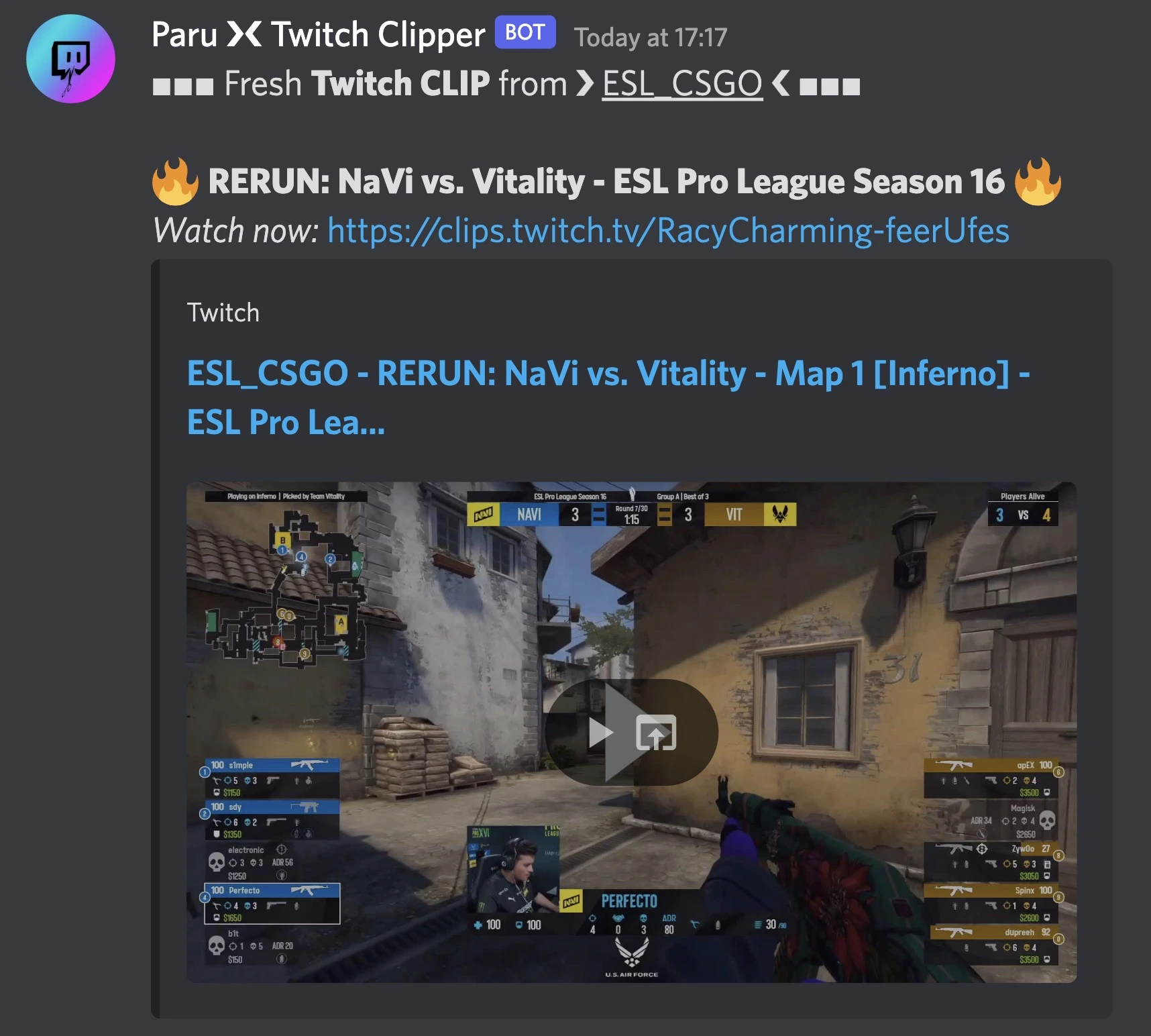
Increase Content Reach
Sharing Twitch clips on Discord can extend the reach of your content. When your community members share these clips, it can attract new viewers to your Twitch channel. This organic promotion can help grow your audience and increase your overall visibility.
Improve Discoverability
By strategically using keywords and hashtags when sharing Twitch clips on Discord, you can improve the discoverability of your content. This can attract more viewers to your Twitch channel and increase your follower count. Make sure to use relevant keywords related to your content to maximize this benefit.
Save and Preserve Memorable Moments
Downloading Twitch clips to Discord allows you to save and preserve memorable moments from your streams. These clips can serve as a record of your streaming journey and provide content for future use, such as highlight reels, promotional materials, or nostalgic look-backs.