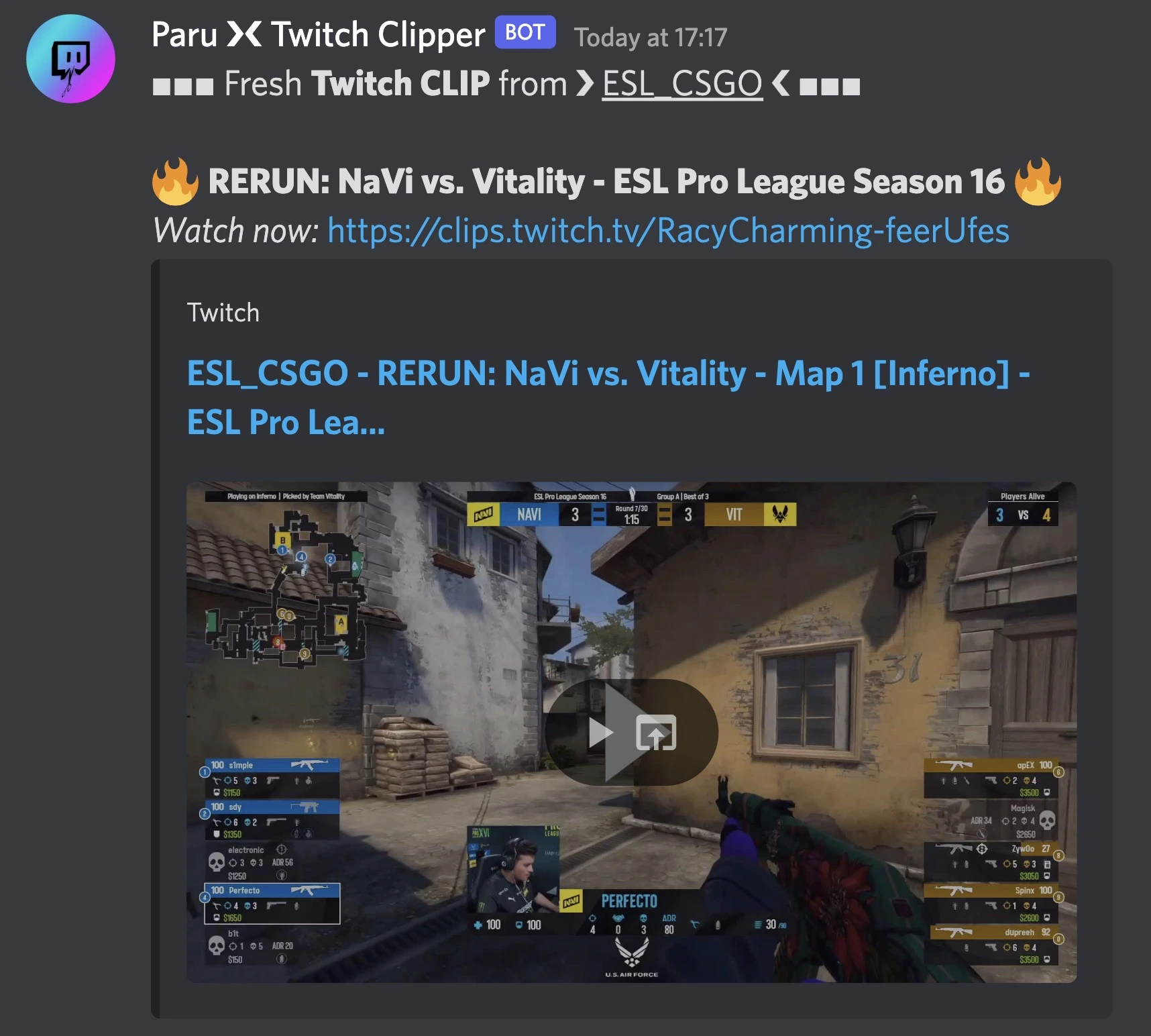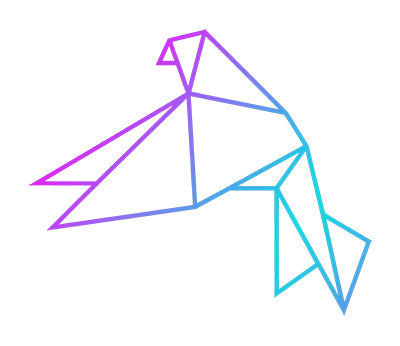Get the streaming schedule of a Twitch Streamer as a Calendar Link
Published at Wed Aug 28 2024
Twitch Streamer Schedule Calendar Link
Get the Streaming Schedule of a Twitch Streamer as a Calendar Link
With the increasing number of streamers and diverse streaming schedules, it can be tough to keep track of when each streamer goes live. Here are a few reasons why a calendar link is a game-changer:
- Automatic Updates: Calendar links can be integrated into your digital calendar, meaning you get automatic updates whenever the schedule changes. No more manually checking Twitch or social media for updates.
- Sync Across Devices: By adding a calendar link to your Google Calendar, Apple Calendar, or any other digital calendar app, you can access the schedule from multiple devices. This ensures you never miss a stream, whether you’re on your phone, tablet, or computer.
- Custom Notifications: Set custom reminders and notifications to alert you before your favorite streamer goes live. This way, you can prepare ahead of time and ensure you’re ready to watch.
- Streamlined Experience: A calendar link centralizes all your favorite streamers’ schedules in one place, making it easier to plan your viewing time around your daily routine.
How It Works
- Enter the Streamer’s Username: Simply input the Twitch username into our tool.
- Automatic Schedule Retrieval: Our tool fetches the streaming schedule for the given username.
- Generate Calendar Link: Instantly receive a calendar link compatible with Google Calendar, Outlook, and other popular calendar applications.
Benefits
- Never Miss a Stream: Sync the schedule to your calendar and get reminders.
- Effortless Setup: Automatic retrieval means you don’t need to manually track schedules.
- Universal Compatibility: Works with major calendar apps for seamless integration.
A bot for your Discord server to receive
notifications and clips from your streamer or your favourite streams? Try Paru ❯❮ Twitch for free!
Posts & upload or link new Twitch Clips to a Discord
Instant post to Discord events and a channel if a streamer is live
Customize clip & go-live message
Posts & upload or link new Twitch Clips to a Discord
Instant post to Discord events and a channel if a streamer is live
Customize clip & go-live message
Add to Server