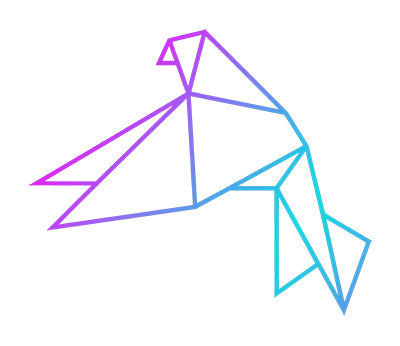Automatically upload Twitch Clips to Discord Bot
Published at Wed Sep 06 2023
Twitch Clip Downloader
Why Automatic Clip Uploads Matter
Before diving into the advantages of using the Paru Discord bot to automatically upload Twitch clips, let’s first understand why this matters for streamers and their communities.
Real-Time Engagement Your Twitch community thrives on real-time engagement. When you’re live, viewers get to witness your gaming skills and share the excitement with you. However, maintaining this engagement between streams can be challenging. Automatic clip uploads bridge this gap by providing fresh content for your Discord server, keeping your community engaged even when you’re offline.
Showcasing Highlights Twitch clips are like snapshots of your best gaming moments. They capture the essence of your streams and provide viewers with bite-sized content they can enjoy and share. By automatically uploading these clips to Discord, you’re effectively showcasing your gaming prowess and creating a library of highlights that new and existing community members can explore.
Convenience Manually sharing Twitch clips to Discord can be time-consuming, especially if you’re creating content regularly. With the Paru Discord bot, you can automate this process, saving you precious time and ensuring that you never miss an opportunity to engage with your audience.
Benefits of Using the Paru Discord Bot
Now that we understand the importance of automatic clip uploads, let’s explore the specific benefits of using the Paru Discord bot for this purpose.
Seamless Integration Paru Discord bot offers a seamless integration between your Twitch channel and Discord server. It’s designed to work effortlessly, so you don’t have to worry about complex configurations. Once set up, the bot takes care of the rest, ensuring that your clips are promptly shared with your community.
Increased Community Interaction Automatic clip uploads encourage interaction among your community members. When a noteworthy moment is shared, viewers often discuss and react to it in real-time, fostering a sense of togetherness even when you’re not live. This interaction can also attract new members to your Discord server.
Content Safety The Paru Discord bot ensures that your clips are safely uploaded to your server. You won’t have to rely on third-party platforms or worry about content disappearing over time. Your gaming highlights will remain easily accessible to your audience whenever they want to relive those thrilling moments.
Keeping Up with Your Audience As a content creator, staying up-to-date with your community’s preferences is vital. By consistently sharing Twitch clips on Discord, you demonstrate your commitment to engaging with your audience, showing that you value their feedback and input.
Getting Started
Ready to start automatically uploading your Twitch clips to Discord with the Paru Discord bot? Here’s a quick guide to get you started:
Invite the Paru Bot: Begin by inviting the Paru Discord bot to your server. You can typically do this by visiting the bot’s website or using a specific invite link provided by the bot’s developers.
Add to ServerConfigure the Bot: Follow the provided instructions to configure the bot to connect to your Twitch channel. This usually involves specifying the Twitch channel you want to monitor for clips or syncing the live status.
Customize Settings: Adjust the bot’s settings to fit your preferences. You can specify where the clips will be posted on your Discord server, if they should be uploaded - or just linked.
Enjoy Automatic Uploads: With the bot set up, you can now focus on your streams, knowing that your best moments will automatically be shared with your Discord community and are save.