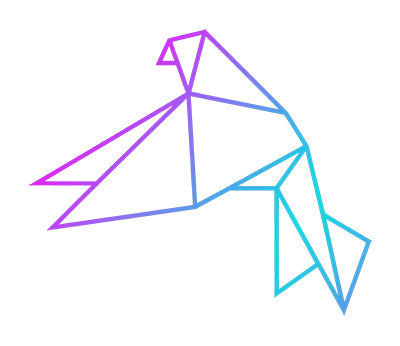Does Discord have a Calendar?
Published at Tue Jul 23 2024
Discord, a popular communication platform primarily used by gamers, has expanded its features over the years to cater to a broader audience, including communities, businesses, and educational groups. One frequently asked question among users is whether Discord offers a calendar view.
Current Status of Calendar Features in Discord
As of now, Discord does not have a built-in calendar view feature. This means there is no native functionality within Discord that allows users to view a traditional calendar grid where events, meetings, or reminders are visually represented by dates and times. However, there are several ways users can integrate calendar functionalities into their Discord experience.
Alternatives and Workarounds
Third-Party Integrations
- Zapier: Zapier can be used to connect Discord with various calendar applications, automating workflows such as sending Discord messages for upcoming events or deadlines.
- IFTTT (If This Then That): Allows you to create custom automations between Discord and other apps, including calendars. You can set triggers to send Discord messages for upcoming events or deadlines.
Built-in Discord Features
Events Feature : Discord has introduced an events feature that, while not a full calendar view, allows users to create and manage events within a server. Users can schedule events, notify members, and track RSVPs.
Pinned Messages : For a simpler approach, server administrators can pin messages with important dates and reminders in relevant channels.
Calendar Bots
Several bots have been specifically designed to bring calendar functionalities into Discord. These bots offer features like event scheduling, reminders, and even integration with external calendar apps:
Eventcord : A bot focused on event management, offering tools to schedule events, set reminders, and manage RSVPs.
Tatsu : While primarily a community management bot, Tatsu also includes event scheduling and reminder functionalities.
Paru Calendar : A bot that offers a direct integration of iCal and Google Calendar events. Events are synced directly to Discord events as well as a channel. Reminders and dynamic timezones can be enabled.
PM & Channel reminders
Timezone-native. Fully customizable.
2-Way- Discord Events sync
25 language support. Mobile-optimized.
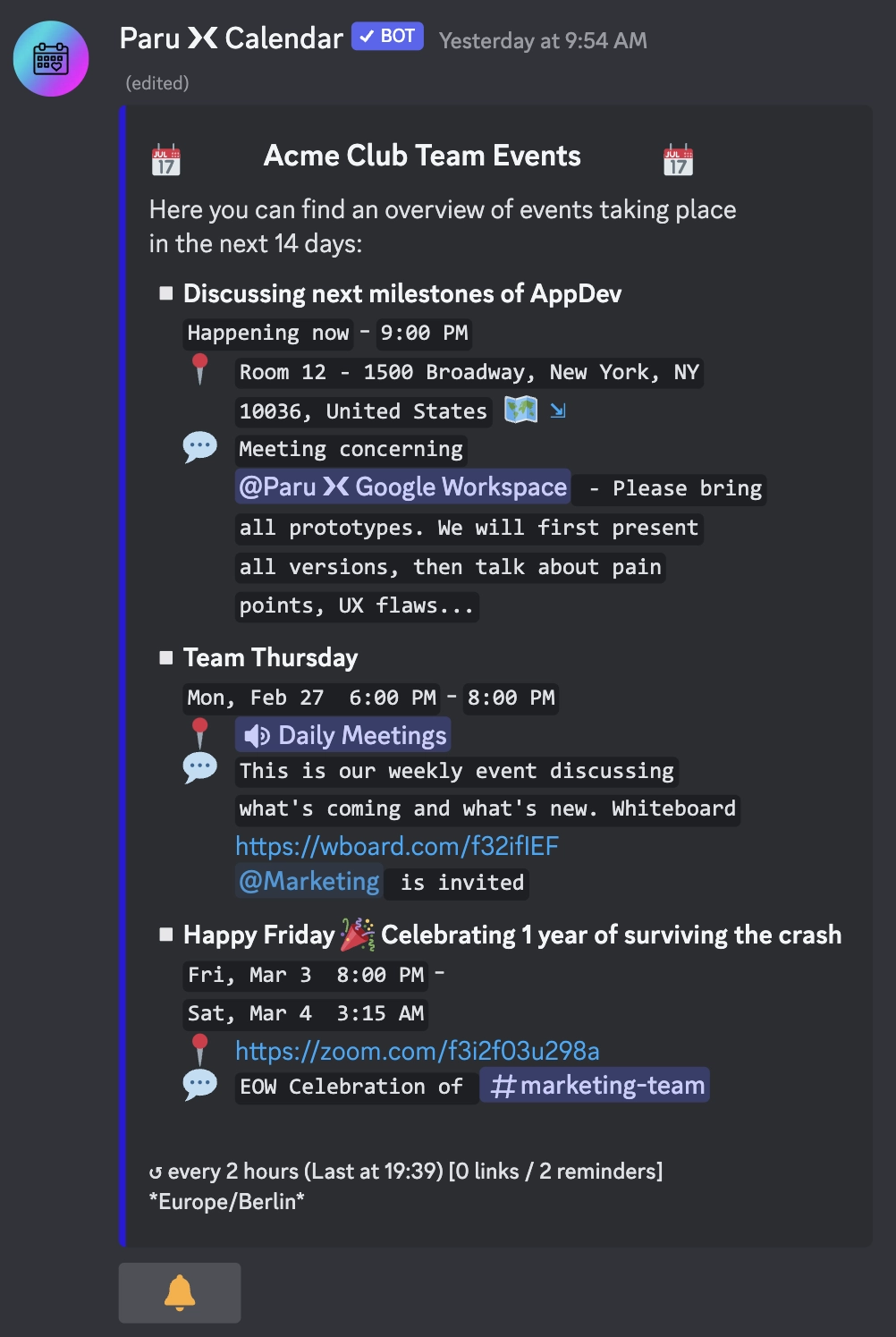
Benefits of Calendar Integration in Discord
Improved Organization
Integrating a calendar with Discord helps keep communities organized, ensuring that members are aware of upcoming events, deadlines, and meetings. This is especially useful for large communities or teams that rely on Discord for collaboration.
Enhanced Communication
Calendar integrations can enhance communication within a server by providing automatic reminders and notifications. This ensures that members are kept up-to-date without the need for manual reminders.
Increased Engagement
Regular events and reminders can increase engagement within a community, encouraging members to participate in scheduled activities and discussions.
Conclusion
While Discord does not offer a native calendar view feature, there are numerous ways to integrate calendar functionalities into the platform. Through third-party tools, bots or built-in features such as event scheduling, users can effectively manage their schedules and stay organized within their Discord servers. By leveraging these tools, communities can enhance their communication, organization, and overall engagement.