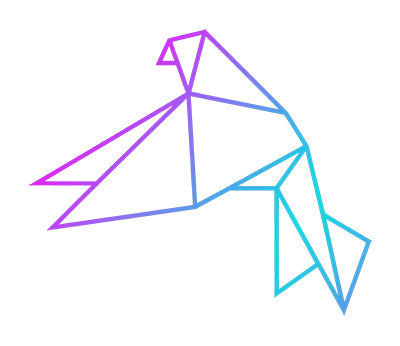Sync online calendars with Discord for easy event management
Published at Fri Nov 03 2023
Are you tired of juggling multiple online calendars and struggling to keep track of important events and appointments? Look no further! With Paru Calendar Integration, you can now sync your online calendars with Discord for easy and seamless event management. Whether you’re a Discord server owner or an event organizer, this feature is a game-changer. Say goodbye to missed meetings and forgotten deadlines, and say hello to a well-organized schedule that’s always at your fingertips. In this blog post, we’ll explore how Paru Calendar Integration can revolutionize your event management process. So, let’s dive in!
Why Sync Online Calendars with Discord?
Managing events and keeping track of important dates can be a daunting task, especially when you have multiple calendars across various platforms. In today’s fast-paced world, it’s important to have a centralized system that can streamline your scheduling and keep everyone on the same page. That’s where Paru Calendar Integration comes in. By syncing your online calendars with Discord, you can:
📅 Stay organized: No more switching between different platforms to check your schedule. With Paru Calendar Integration, you can access all your events and appointments directly from Discord.
⏰ Never miss an event: Say goodbye to missed meetings and forgotten deadlines. Paru Calendar Integration sends you timely reminders, ensuring that you’re always on top of your schedule.
👥 Collaborate effortlessly: Whether you’re planning a team meeting or organizing a community event, Paru Calendar Integration allows you to share your calendar with others, making collaboration a breeze.
How to Sync Online Calendars with Discord using Paru Calendar Integration
Now that you understand the benefits of syncing your online calendars with Discord, let’s take a look at how you can set up Paru Calendar Integration. Follow these simple steps:
Install the Paru Calendar-Bot: Head over to the Paru website and install the Paru Calendar-Bot for Discord.
Authorize the Bot: Once installed, authorize the bot to access your Discord server. This will enable the bot to manage events and sync calendars.
Connect your Calendar: After authorizing the bot, connect your online calendar(s) to Discord. Paru Calendar Integration supports popular calendar platforms such as Google Calendar, Apple Calendar, and Outlook Calendar.
Configure Event Settings: Customize the event settings according to your preferences. Set reminders, specify event categories, and choose who can create or edit events.
Manage Events: Create, edit, and delete events using simple commands.
With Paru Calendar Integration, event management becomes a breeze. Say goodbye to the hassle of manually updating multiple calendars and coordinating with participants. Let Paru Calendar-Bot handle the heavy lifting so you can focus on what matters most—hosting successful events and engaging with your community.
Conclusion
In this blog post, we explored the power of Paru Calendar Integration in syncing online calendars with Discord for easy event management. By leveraging this feature, you can streamline your scheduling process, never miss an important event, and collaborate effortlessly with your team or community. With Paru Calendar-Bot by your side, you can stay organized, on track, and ahead of the game.
So, what are you waiting for? Say goodbye to calendar chaos and embrace the simplicity and efficiency of Paru Calendar Integration. Give it a try today and experience the difference it can make in your event management journey.
Happy scheduling!