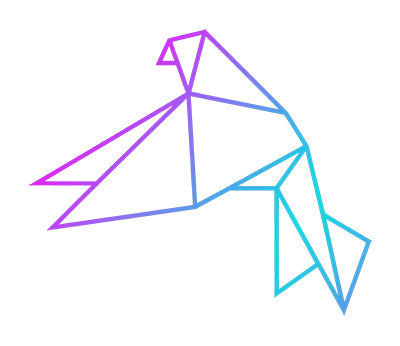Twitch Stream Notifications - Get alerted when your favorite streamers go live on Twitch within Discord
Published at Wed Nov 01 2023
Imagine this: you’ve been eagerly waiting for your favorite streamer to go live on Twitch. You refresh their channel page every few minutes, hoping to catch them in action. But let’s be honest, that can get quite tiresome, not to mention, it’s a recipe for sore fingers. 🤦♀️
But fret not, my fellow gamers and stream enthusiasts! We have something that will make your life a whole lot easier. Introducing Paru’s Twitch-Bot, the ultimate solution to get notified when your favorite streamers go live on Twitch within Discord. With this simple and convenient feature, you’ll never miss a stream again! 🎉
Why Twitch Stream Notifications Matter
As a dedicated fan, you want to be there for your favorite streamers, supporting them and engaging with their content. But with the multitude of streamers and an overwhelming number of channels on Twitch, it’s easy to miss out on their live streams. That’s where Twitch Stream Notifications come to the rescue!
By enabling Twitch Stream Notifications within Discord using Paru’s Twitch-Bot, you can receive instant alerts whenever your favorite streamers start streaming. No more endless scrolling through Twitch, hoping to catch their live streams by chance. With Twitch Stream Notifications, you’ll always be in the know. ⚡️
How to Set Up Twitch Stream Notifications with Paru’s Twitch-Bot
Setting up Twitch Stream Notifications is a breeze with Paru’s user-friendly interface. Just follow these simple steps to get started:
Invite Paru’s Twitch-Bot: Head over to our website Paru and click on the invite link to add the Twitch-Bot to your Discord server. Don’t worry, it’s completely free and safe to use!
Link Your Twitch Streamer: Once the Twitch-Bot is added to your Discord server, use the command
/parutwitchto link your Twitch Streamer. This step ensures that the Twitch-Bot can track your favorite streamer and provide accurate notifications.Get Notified: Sit back, relax, and wait for the magic to happen! As soon as one of your favorite streamers goes live on Twitch, the Twitch-Bot will send you a notification in your Discord server, letting you know that it’s time to join the hype. It’s like having a personal assistant dedicated to keeping you updated on all the latest streams. 🤖
Additional Features and Customizations
Paru’s Twitch-Bot goes beyond just simple Twitch Stream Notifications. It offers a range of additional features and customizations to enhance your streaming experience. Here are a few highlights:
Notification Channels: Choose where you want to receive your Twitch stream notifications. Create specific notification channels within your Discord server to keep your streams separate from other conversations. This allows for better organization and easy access to the latest streams.
Customize Notification Messages: Personalize the notification messages from the Twitch-Bot with your own flair. Add emojis, gifs, or create unique notifications that reflect your style and personality. Let your friends in your Discord server know when your favorite streamer is live, and invite them to join the fun!
Conclusion
With Paru’s Twitch-Bot and its Twitch Stream Notifications feature, staying connected with your favorite streamers has never been easier. Say goodbye to endless scrolling and missed streams. Say hello to instant alerts and being part of the action from the moment it starts!
So, what are you waiting for? Head over to Paru and invite the Twitch-Bot to your Discord server today. Get ready to level up your streaming experience and never miss a beat. Happy streaming! 🎮